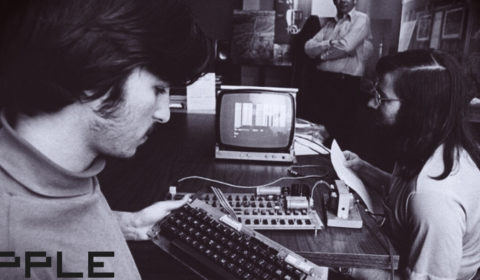iOS 10.0.3 fixes bugs including…
iOS 10.0
iOS 10.0 | iOS 10.1
Expressive Messaging,Bubble effects and more…

Messages
- Expressive Messaging
- Bubble effects let you send messages loudly, gently, slam or with invisible ink
- Full-screen effects to celebrate special moments
- Tapback for quick replies to messages, links, and photos
- Handwritten messages animate like ink on paper
- Digital Touch lets you send sketches, taps, and heartbeats
- Tap to replace can emojify your text with just a tap
- Rich links show a preview of web pages you share
- iMessage apps
- New App Store for iMessage
- Use the power of apps in Messages to share and collaborate with friends
- Download stickers to send and place on text bubbles and photos
Siri
- Siri now works with the following types of apps
- Messaging apps to send, search and read back text messages
- VoIP apps to place phone calls
- Photos apps to search for images and photos
- Ride service apps to book rides
- Payment apps to make personal payments
- Fitness apps to start, stop, and pause workouts
- CarPlay automaker apps to adjust climate, radio, seat, and personal settings
Maps
- All new look
- Proactive suggestions for places you’re likely to go next, based on your routine or appointments in Calendar
- Improved search with new callout design, clustered results and category filters
- Home, work, favorite locations, and locations from upcoming Calendar events are displayed on the map
- Displays where your car is parked via CarPlay or Bluetooth
- Weather for the currently viewed area
- Extensions
- Make a reservation within Maps using extensions from participating reservations apps
- Book a ride to a destination within Maps using extensions from participating ride service apps
- Turn-by-turn navigation improvements
- Search along route for gas stations, food, and coffee shops
- Automatic view adjustment of the road ahead
- Use pan and zoom during navigation
- Option to avoid tolls and highways
Photos
- Advanced face recognition designed with deep learning to automatically group similar faces together
- Object and scene recognition to intelligently search for photos by what’s in them using advanced computer vision that scans your library locally on device
- Places album to see all your photos, videos and Live Photos on a map
- Memories
- Intelligently highlights forgotten events, trips, and people, and presents them in a beautiful collection
- Memory movies automatically edited with theme music, titles, and cinematic transitions
- Related memories make it easy to rediscover even more photos in your collection, based on location, time, people, scenes and objects
- Easily share with family and friends
- Brilliance control applies region-specific adjustments to brightness, highlights and contrast
Home
- New Home app to securely manage and control HomeKit enabled accessories
- Scenes to control groups of accessories with just a tap
- Rich Notifications with quick actions to control accessories
- Optionally share home access with family and friends
- Remote access and automation of accessories with Apple TV or iPad
Apple Music
- An all-new design for Apple Music brings greater clarity and simplicity to every aspect of the experience
- Navigate your Library with an improved menu and see all of the Downloaded Music that you can play on your device while offline
- See recommendations in For You that highlight mixes, playlists, albums, and Connect posts—selected for you based on the music and artists you love
- Visit Browse to more easily see exclusive releases, find curated playlists, and discover the most important new releases—picked by our editors each week
- Listen to Radio more easily—clearly see what’s live on Beats 1, hear your favorite shows on-demand, or choose a curated station for any genre of music
- Play music with an improved Now Playing experience—swipe up to view available lyrics and quickly see or edit songs that are coming up next
Apple News
- An all-new design in For You adds bold typography, vibrant color, and distinct sections that make it easier to find stories on specific topics
- See the most important stories of the day within Top Stories—updated by our editors throughout the day
- Find the most popular stories right now within Trending Stories—selected based on what others are reading
- See all of your stories grouped into easy-to-understand sections on the topics you follow or read
- Discover the best and most interesting stories of the week within Featured Stories—selected by our editors
- Share stories more easily—just tap the icon on any story to send it to a friend right from For You
- Receive breaking news notifications from some of your most trusted sources
- Subscribe to your favorite magazines and newspapers directly in News
- New personalized Today View widget lets you keep up with the latest stories throughout the day
Experience
- Raise to Wake automatically wakes the screen as you raise your iPhone
- Rich notifications that support real time information, audio, photos and videos
- Today view is redesigned and supports all new widgets for apps like Weather, Up Next, Maps, Stocks and more
- Control Center is redesigned with easier to access controls including dedicated cards for music playback and Home
- Expanded use of 3D Touch
- Lock screen notifications to support an expanded view and access to quick actions
- New quick actions for built in apps like Weather, Stocks, Reminders, Health, Home, FaceTime, iCloud Drive and Settings
- Home Screen widgets
- Control Center for access to quick actions for Flashlight, Timer, Calculator and Camera
- Clear all in Notification Center
QuickType
- New emoji, including gender diverse options to existing characters, single parent family variations, rainbow flag and beautiful redesigns of popular emoji
- Contextual predictions for current location, recent addresses, contact information and calendar availability using deep neural network technology
- Emoji predictions
- Calendar events are intelligently populated using deep learning technology with information from your conversations in Mail and Messages
- Multi-lingual typing now lets you type in two languages at once without having to switch keyboards
- Rest & Type on iPad intelligently adapts to your unique typing patterns
- Predictive typing now uses deep neural network technology for greater prediction accuracy
Phone
- Voicemail transcription (beta)
- Spam call alerts with spam call identification apps
- Support for third party VoIP apps receiving calls on the Lock screen, including support for Call Waiting, Mute and Do Not Disturb
Other improvements
- Apple Pay in Safari
- View two pages at once using Split View in Safari on iPad
- Notes collaboration lets you invite people to work on your notes together
- Markup support in Messages, Photos and PDFs stored in Notes
- Bedtime Alarm in the Clock app lets you set a regular sleep schedule and receive bedtime reminders
- Health adds support for health records and organ donation (US Only)
- Stabilization support for Live Photos for improved camera capture
- Live Filters support when capturing Live Photos
- iCloud Drive now supports Desktop and Documents folders from macOS
- Live search results in Spotlight for Chinese and Japanese
- Siri support for Spanish (Chile), Chinese (Cantonese – China), English (Ireland), English (South Africa)
- Ling Wai and Kaiti Black document fonts for Chinese
- Yu Kyokasho and Toppan Bunkyu fonts for Japanese
- New definition dictionaries in Traditional Chinese and Danish and bilingual dictionaries in Dutch and Italian
- New keyboard for Spanish (Latin America)
Accessibility
- Magnifier now uses the camera on your iPhone or iPad like a digital magnifying glass for real-life objects
- New range of display color filters to support different forms of color blindness or other vision challenges
- VoiceOver adds a Pronunciation Editor to customize the way words are pronounced, additional voices, and support for multiple audio sources
- Additional text highlighting options in Speak Screen and Speak Selection, as well as the ability to speak keyboard letters and predictive typing suggestions to support multi-modal learning
- Switch control now lets you control iOS, macOS and tvOS all from the same iPhone or iPad, so you don’t need to configure switches for the secondary device
- Software TTY allows you to place and receive TTY calls without the need for traditional hardware teletypewriter accessories